hi @here
Good morning everyone.
Opentensor’s chain entrypoint nodes are online again. You can reach them to send transactions, get chain state, and run miners as usual, like so:
“`python
import bittensor as bt
sub = bt.subtensor()
“`
or via the cli
“`bash
btcli … –subtensor.network finney
“`
However, while Opentensor’s entrypoint nodes can be used for all chain interactions. **Docker lite nodes** are still not working. To run local nodes, we highly recommend running **your own entrypoint** nodes for your on reliability and to help us.
To do that, these are the steps:
“`bash
### Step 1: Initialize your Linux environment.
sudo apt-get update
sudo apt install build-essential
sudo apt-get install clang
sudo apt-get install curl
sudo apt-get install git
sudo apt-get install make
sudo apt install –assume-yes git clang curl libssl-dev protobuf-compiler
sudo apt install –assume-yes git clang curl libssl-dev llvm libudev-dev make protobuf-compiler
### Step 2: Install rust.
curl –proto ‘=https’ –tlsv1.2 -sSf https://sh.rustup.rs | sh
source ~/.cargo/env
### Step 3: Install your rust toolchain
rustup default stable
rustup update
rustup target add wasm32-unknown-unknown
rustup toolchain install nightly
rustup target add –toolchain nightly wasm32-unknown-unknown
### Step 4: Load Subtensor
git clone https://github.com/opentensor/subtensor.git
cd subtensor
### Step 5: Remove previous chain state
# If you encounter errors syncing the chain rerun this and start over.
# There are still some issues that arise while the network is unstable.
rm -rf /tmp/blockchain
### Step 6: Install subtensor
cargo build –release –features=runtime-benchmarks
### Step 7: Run your subtensor-node and begin syncing.
./target/release/node-subtensor –chain raw_spec.json –base-path /tmp/blockchain –sync=warp –execution wasm –wasm-execution compiled –port 30333 –max-runtime-instances 64 –rpc-max-response-size 2048 –rpc-cors all –rpc-port 9933 –ws-port 9944 –bootnodes /ip4/13.58.175.193/tcp/30333/p2p/12D3KooWDe7g2JbNETiKypcKT1KsCEZJbTzEHCn8hpd4PHZ6pdz5 –ws-max-connections 16000 –no-mdns –in-peers 8000 –out-peers 8000 –prometheus-external –rpc-external –ws-external
“`
These instructions are working on Linux machines. Once your node had fully synced you will see these logs
“`bash
:zzz: Idle (xxx peers)
“`
Once your node is synced you will be able to connect to it locally using subtensor
“`python
import bittensor as bt
sub = bt.subtensor(‘local’)
“`
or through the cli, like so.
“`bash
btcli … –subtensor.network local
“`
Thank you for your patience and help. If you have issues, please ask away in the general channel.
@consttt